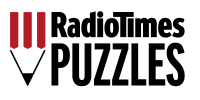Tips & Tactics
crosswords
- Expect the unexpected
- With practice you will start to recognise the cryptic jargon. Some of these words often imply a certain clue type
- You will begin to remember certain clues and recognise them
- With practice you will start to solve clues instinctively and speed up
- Take time to look at the grid along with the clues as the grid will help you immediately rule out potential answers

HOW TO PLAY
- Our crossword puzzles come in three categories; Cryptic, General Knowledge and Easy.
- Our cryptic crosswords are designed to test your out the box thinking to your limits. Each clue is a puzzle in itself.
- Cryptic crosswords need lots of practice. As a beginner you may find it hard to find the solutions, however after several puzzles and understanding of the methodology behind solving these cryptic puzzles they will become much easier to work through.
- Our general knowledge crosswords will pose questions on a range of topics.
- Our easy crosswords are specifically aimed at those who are new to crosswords, for more advanced crosswords refer to either our cryptic or general knowledge crosswords.
- No matter which crossword you choose, the format on how to play remains the same.
- Each crossword will consist of a series of clues that need to be solved and added into the relevant space within the crossword.
Clues will be given in numbered format, and to be entered either across or down.
Clues will include the number of letters in the answer in brackets after the clue.
To complete the crossword you need to solve all of the clues and enter into the crossword.
Alternatively, if you’d like to play offline simply, select the print button to print the puzzle and complete in written format

GAME FUNCTIONS
- Once you have solved a clue you can enter it into the crossword by clicking on the first space on the crossword puzzle where the word should go. The whole space where the word will go will now be highlighted yellow.
- You can now type in your answer. If the answer is correct the letters of the word will highlight green. If the word is incorrect then the whole space where the word is will remain yellow.
- If the word is incorrect you can delete letters by clicking on the last letter of the word and hitting the delete button until all of the word is removed.
- Should two answers share the first letter of a word, ie 1 across and 1 down, click the space of the first letter until the space of the word you wish to enter is highlighted yellow.
- There is a timer above the crossword for you to track how long each crossword takes you to complete.
- To save your game just hit the save button above the crossword. The timer will stop at that point and your game will be saved ready for when you revisit.
- To find saved games visit “MY GAMES” at the top of the page. A list of all of your saved games will be listed here. Simply hit play on the game you wish to rejoin.
- If you are stuck and need a helping hand, hit the reveal icon above the crossword and we will add an extra letter into the crossword.
Enigma Codes
- This is a game that relies on logic and reasoning as well as having a good vocabulary
- Search for potential numbers that could be vowells first, once you identify any vowells you will be on your way to completing the Enigma code!
- The letter E is often the easiest to find as it is the most used letter in the English language
- Once you have identified the vowels you can begin identifying the consonants.
- Remember, this is a game of logic. If a word ends in an E it is unlikely to be preceded by the letter Q. Apply this logic at all points of the puzzle and you will be able to crack the Enigma code!

HOW TO PLAY
- Can you crack the Enigma code? Each number in this puzzle represents a letter of the alphabet
- Solve our Enigma code by correctly allocating each letter to its corresponding number
- All letters of the alphabet are used
- The Enigma code is set in a crossword format, each row or column will spell a word when completed correctly
- We have given you a starting letter or letters to get you started!
Alternatively, if you’d like to play offline simply, select the print button to print the puzzle and complete in written format
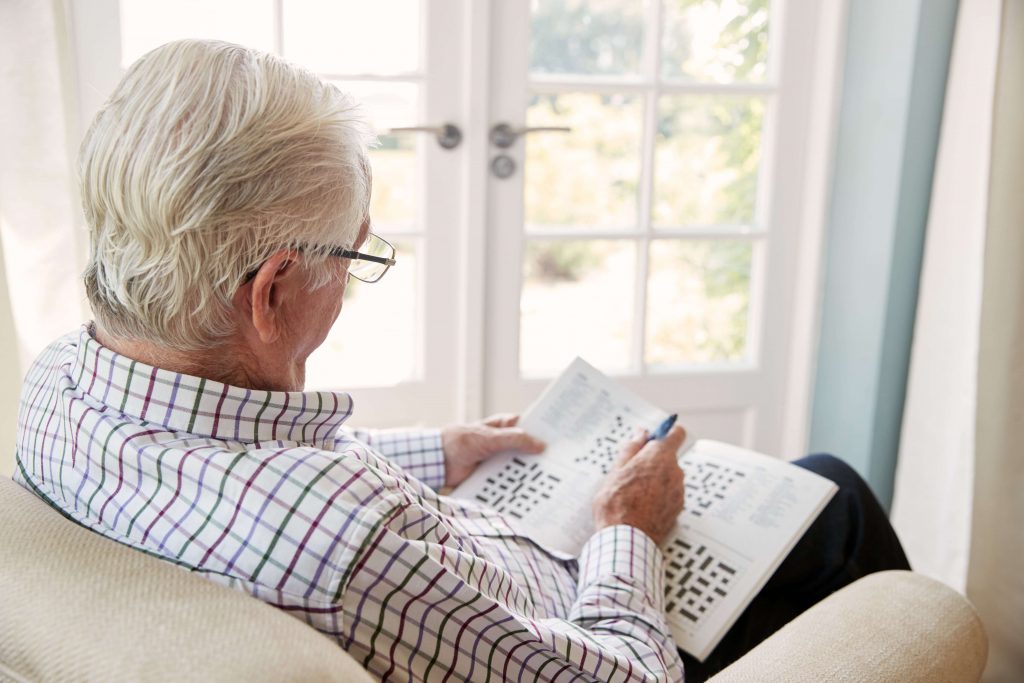
GAME FUNCTIONS
- Use your understanding of the English language to deduce which letter of the alphabet should be allocated to which number
- When you have allocated a letter to a number add it into the relevant numbered box in the grid below the Enigma code. That letter will automatically appear in all of the corresponding numbers on the main grid.
- There is a timer above the Enigma code for you to track how long the puzzle takes you to complete
- To reset your game simply hit the reset button above the Enigma code.
- To save your game just hit the save button above the Enigma code. The timer will stop at that point and your game will be saved ready for when you revisit.
- To find saved games visit “MY GAMES” at the top of the page. A list of all of your saved games will be listed here. Simply hit play on the game you wish to rejoin.
- If you need a little help simply hit the hint icon above the Enigma icon for an extra letter
Track word
- Start with a certain letter and try to make as many words off of that letter as possible before moving on to another letter.
- Look for letters that connect with each other, ie “ch” or “st” and see if it is possible to make words from these combinations.
- Begin with 3 letter words, then move up to 4 letter words and so on.
- Take a break! Sometimes a quick break away from the game can do wonders for your brain, revisiting the game with a fresh set of eyes will often lead to seeing a new word straight away!

HOW TO PLAY
- Using the letters provided, find as many words as you can.
- Words must be at least 3 letters or more long
- Letters may only be used once (unless there are two or more of the same letter, in which case the letter may be used as many times as it appears in the puzzle
- Words will only count if the letters used form an unbroken line. The next letter in the word must be either directly above, below, to the side or diagonal to the preceding letter. For example, if your word starts with the letter in the bottom left hand box the next letter in the word must be either the bottom middle box, the centre box or the middle right box. You cannot jump from bottom left to top right. The letters must connect.
Alternatively, if you’d like to play offline simply, select the print button to print the puzzle and complete in written format

GAME FUNCTIONS
- To enter a word, select the letters in order of the word, then click the green tick.
- If the word is accepted it will appear under the game.
- If you enter an incorrect letter, or make a mistake simply hit the remove button and the letter will be removed.
- The number of words you have correctly entered will appear above the puzzle.
- There is a timer above the Track Word puzzle for you to track how long each puzzle takes you to complete.
- To start a new game simply hit the button with a cross above the Track Word puzzle.
- To save your game just hit the save button above the Track Word puzzle. The timer will stop at that point and your game will be saved ready for when you revisit.
- To find saved games visit “MY GAMES” at the top of the page. A list of all of your saved games will be listed here. Simply hit play on the game you wish to rejoin.
- If you are stuck and need a helping hand, hit the reveal icon above the Track Word puzzle and we will offer you an extra word!
- To reset the game completely just hit the reset button above the Track Word puzzle.
Sudoku
- Remember, this is a game of logic and reasoning. You do not need to be a maths whizz to be a competent Sudoku player
- Be patient! The more Sudoku’s you play the better you will get at completing them. Sudoku’s are a great way to train the brain and you will definitely notice you are completing them quicker the more you play.
- Elimination. Study grids, rows and columns to eliminate potential numbers from the square or grid you are focusing on.
- Don’t guess! However tempting it may be to guess a number (especially if you know a square is one of two numbers), don’t! If you are incorrect you may not realise until the Sudoku is nearly completed, which will mean you will either have to figure out where you went wrong (and erase every inputted number from that point), or you will have to restart the game fresh. Avoid this by only adding numbers when you are sure they are in the correct place!
- Take time to look at the grid along with the clues as the grid will help you immediately rule out potential answers

HOW TO PLAY
- Sudoku is a game of logic, reasoning and skill.
- A Sudoku consists of 9 grids in a cube shape, with each grid consisting of 9 squares.
- The object of each game is to complete each grid so that each grid contains the numbers 1-9 in the 9 squares within the grid.
- To complete the Sudoku correctly, each row, each column and each grid should only contain the same number once.
- Use your reasoning and logic to deduce which numbers should go in which squares until you have a completed Sudoku, with no number repeated in any grid, row or column.
Alternatively, if you’d like to play offline simply, select the print button to print the puzzle and complete in written format

GAME FUNCTIONS
- To enter a number, select the square you wish to enter the number into, once the square is highlighted select the number you wish to go in the square from the numbers below.
- If you have made a mistake you can erase a number from the grid by highlighting that number, then selecting “erase”.
- If you wish to reset the Sudoku completely, hit “reset”. The game will be ready to start again fresh.
- There is a timer above the Sudoku for you to track how long each Sudoku takes you to complete.
- To start a new game simply hit the button with a cross above the Sudoku.
- To save your game just hit the save button above the Sudoku. The timer will stop at that point and your game will be saved ready for when you revisit.
- To find saved games visit “MY GAMES” at the top of the page. A list of all of your saved games will be listed here. Simply hit play on the game you wish to rejoin.
- If you are stuck and need a helping hand, hit the reveal icon above the Sudoku and we will add an extra number into the Sudoku.